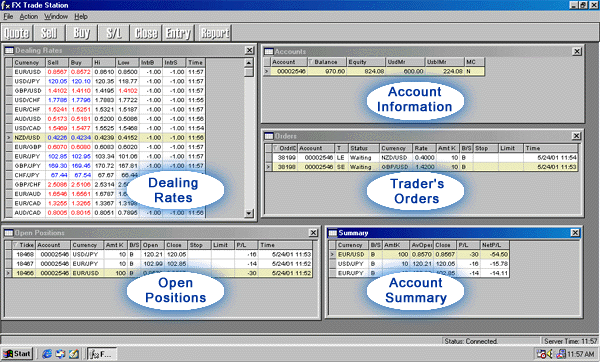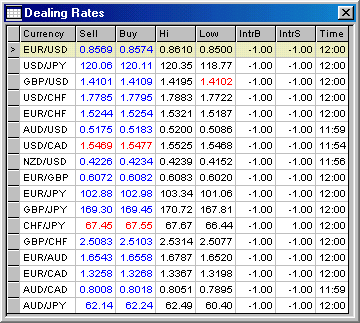| About Us
Getting Started
Trading Courses
Open an Account
Software
Risk Warning

_____________________ |
|
|
|
|
The main screen appears after the trader logs in to the online trading
platform. All vital information about the traderís account is visible on
the main screen, including active orders, open positions, and viable
margin.
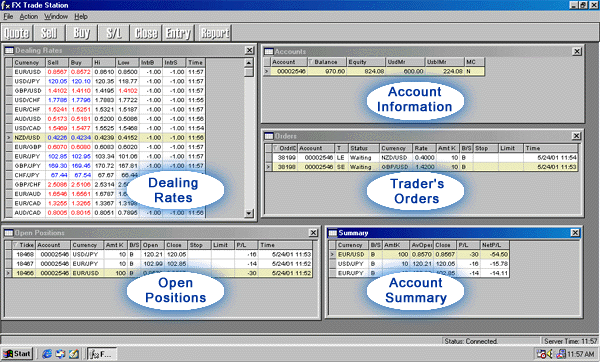 Live quotes in 17 currency pair appear in the Dealing Rates window. Traders
are able to execute trades directly from the displayed quotes. To place
a market order, the trader clicks with the left mouse button on desired
rate. If the trader believes that the exchange rate will become greater,
then the trader would click on the BUY exchange rate located to the right
of the SELL exchange rate. On the other hand, the trader can click on the
SELL exchange rate in expectation of the rate moving lower. In foreign
exchange, there are no restrictions on short selling.
Live quotes in 17 currency pair appear in the Dealing Rates window. Traders
are able to execute trades directly from the displayed quotes. To place
a market order, the trader clicks with the left mouse button on desired
rate. If the trader believes that the exchange rate will become greater,
then the trader would click on the BUY exchange rate located to the right
of the SELL exchange rate. On the other hand, the trader can click on the
SELL exchange rate in expectation of the rate moving lower. In foreign
exchange, there are no restrictions on short selling.
Trader is about to place an order to buy euros at the exchange
rate of 0.8574
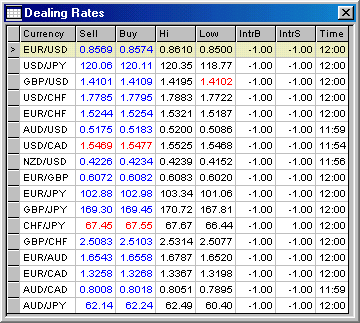
 Page 1
Page 1 
__________________________________________________
|
 _____
_____ _____
_____