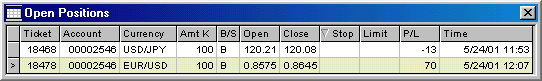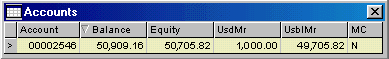| About Us
Getting Started
Trading Courses
Open an Account
Software
Risk Warning

_____________________ |
|
|
|
|
Open Positions
To close a position, the trader clicks with the left mouse button on the
exchange rate under the Close column in the Open Positions Window. The
Close Position Window will appear giving the trader the opportunity to
a close part or the entire position. After the trader clicks on OK, the
information in Open Positions window will be modified.
Trader is taking a profit on the 100,000 euro position
by selling at 0.8645 and making $700.00 on the trade.
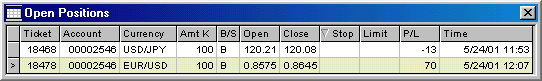
Vital information including account equity, balance, usable margin is
displayed in Account Information window. All information is updated in
real-time based on the market exchange rates, enabling the trader to quickly
and accurately assess the status of the account.
After taking profits, the (account) Balance and Usable
Margin increase. The Used Margin
decreases.
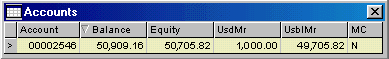
 Page 3
Page 3 
|
 ______
______ ______
______